There is an option at Windows Registry that makes the Internet Explorer run at Full Screen. It will enable Full Screen display - a nice to have feature for “Touch” sensitive Tablet computers.
Here’s how to use the feature at Windows Registry.
Open the Registry Editor by typing “regedit” at start menu search or Run Window (Winkey + R) and proceed to the registry folder below:
HKEY_CURRENT_USER\Software\Microsoft\Internet Explorer\Main
Double-click the value name FullScreen and use the data value “yes” to activate the feature and “no” to disable – That’s it!
Using RegDevelop to add the function and create your own TweakUI application
Simply drag and drop the CheckBox control as shown and use the settings below:
Caption
Use Full Screen while using IE
RegKeyPath1
HKEY_CURRENT_USER\Software\Microsoft\Internet Explorer\Main
Value_Name1
FullScreen
ValueData1
yes
ValueType1
String
DeleteWhenUnchecked
False (after using the value of false, it will automatically fill-up all the unchecked settings and just change “yes” to “no” of ValueData2)
ValueData2
no
That’s it! Press the Start Button to test the program and Build Now Button to share your created tools.
Keep on reading!
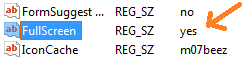
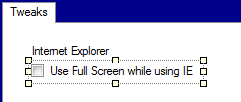
0 Comments:
Post a Comment