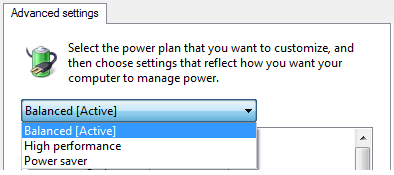
A power plan is a group of hardware and system configuration settings that manages how Windows uses power. You can select any of the three different power plans depends on your working environment to reduce the amount of energy your computer uses, maximize speed and performance, and balanced configuration.
To access the advanced power option, type:
powercfg.cpl,0
at the command prompt.
If you want to access the quick power option configuration like Plans, and sleep and display settings, type powercfg.cpl
That’s it!
Read more...