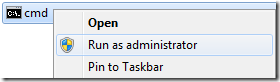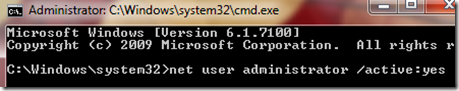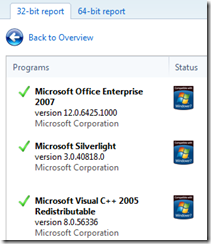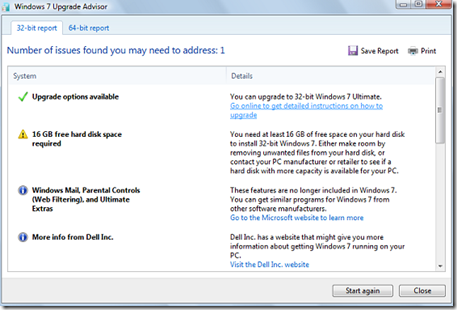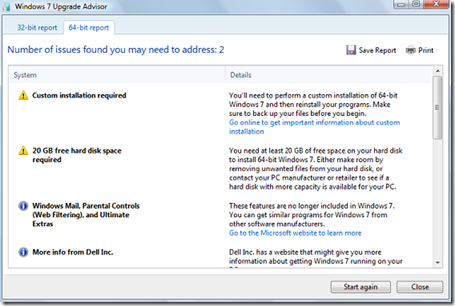Last month Windows 7 Enterprise edition was released for download by Microsoft for IT Professionals for free. We can now test, debug and experience the new Enterprise edition of Windows 7. In addition, it provides us an opportunity to become familiar with the key improvements, and experience firsthand how Windows 7 can make your PC experience more secure, productive, fun and manageable.
You just need to enter some basic information how you will use the product and Download the 90-Day trial of Windows 7 Enterprise version for free.
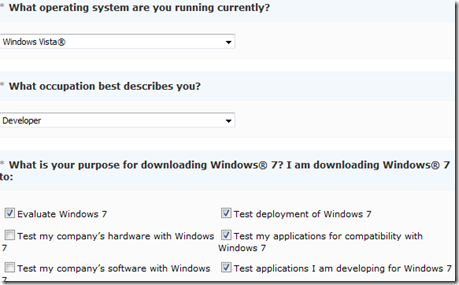
Simply Right-Click and Save Target as the link below:
For geeks, try to extend the trial period…
Enjoy!
I wasn’t able to buy the new Windows 7 OS yet so for the meantime this is very useful for me.
But for sure, I’m going to buy soon…
Read more...