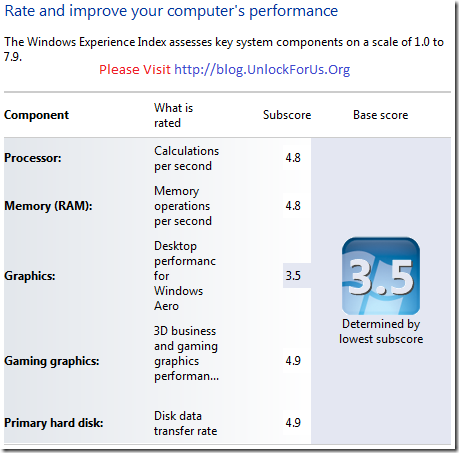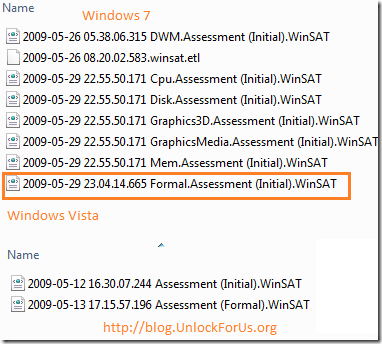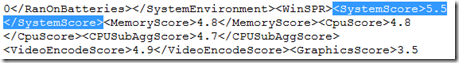BitLocker Drive Encryption is a disk encryption in Windows Vista and Windows 7 Ultimate, and Enterprise edition designed to help protect sensitive data from being accessed by unauthorized users. The good thing, Microsoft extends the functionality to Portable USB Disk Drives, Flash Disk or USB Sticks and that is called BitLocker To Go feature. Enabling the users to add a password, saving money for businesses to buy software with the same function.
BitLocker Drive Encryption is a disk encryption in Windows Vista and Windows 7 Ultimate, and Enterprise edition designed to help protect sensitive data from being accessed by unauthorized users. The good thing, Microsoft extends the functionality to Portable USB Disk Drives, Flash Disk or USB Sticks and that is called BitLocker To Go feature. Enabling the users to add a password, saving money for businesses to buy software with the same function.
Great security for USB Drives while on the road during Business Trips!
How to Use or Activate BitLocker To Go
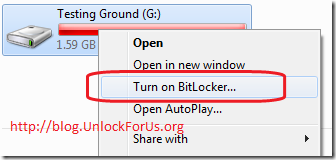
Simply Right-Click and choose “Turn on BitLocker…”
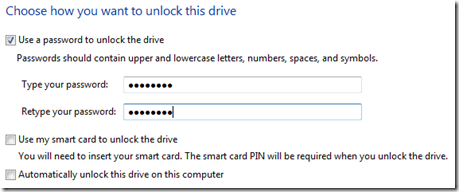
Choose how you want to unlock the drive. If you have a smart card, you need to insert that and use the smart card PIN to unlock the drive.
Options that will appear if you will encrypt a disk:
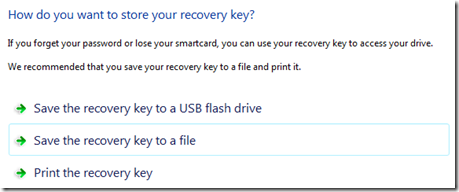
It will ask if you want to store or print the recovery key for backup. This is useful if you forget your password or lose your smartcard.
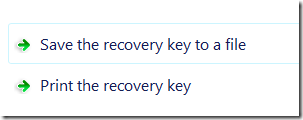
If you’ll encrypt a USB Disk or Flash Disk, only the two options will appear.
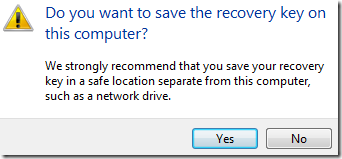
“Do you want to save the recovery key on this computer?” - If you save the recovery key to the same computer, It will ask for a confirmation.
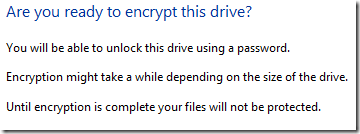
Now, It’s time to encrypt your drive!
Easy right?
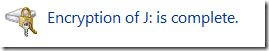
How to change the Password and other settings
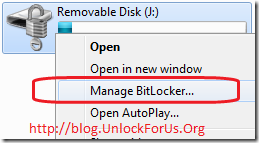
Simply Right-Click and Choose “Manage BitLocker…”
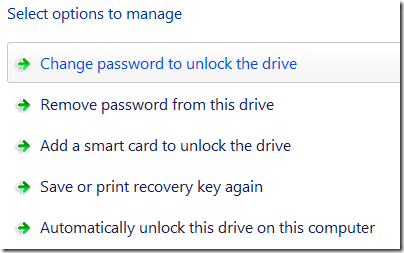
- Change password to unlock the drive
- Remove password
- Add a smart card to unlock
- Save or print recovery key again
- Automatically unlock the drive
If you insert the USB stick to another computer, It will automatically open and ask for a password.
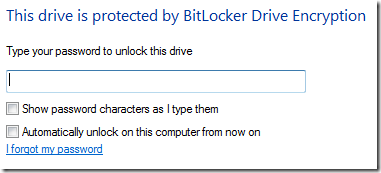
Cool Right? By the way, It’s Free!!!
Limitations: If you insert the encrypted flash disk to a computer running in older OS. You cannot save or change the files. You can only read and copy files from the drive.
More: Check out How to Restore the Drive Settings to Default…
Enjoy!
Read more...
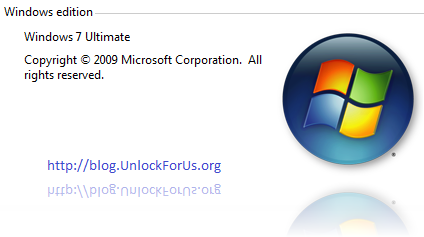
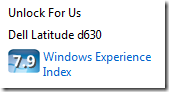 See? 7.9 lol…
See? 7.9 lol… 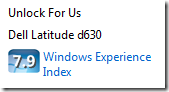 Netbooks users surely will be shocked when they find out that the wei scores of the newly bought mini-laptop is very low.
Netbooks users surely will be shocked when they find out that the wei scores of the newly bought mini-laptop is very low.