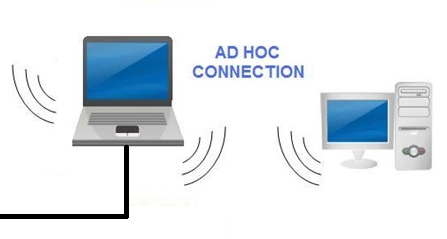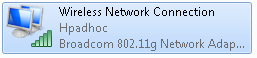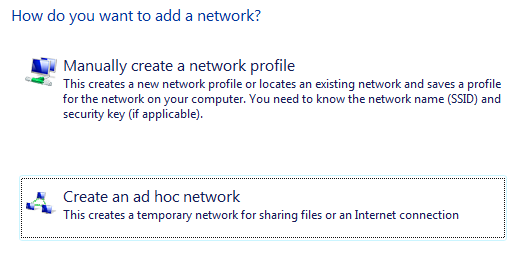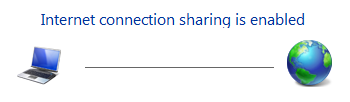Want to see the current license state of computers running in Windows 7? Here’s a quick tip on how to verify the expiration date of your computer running in any edition of Windows 7.
| To display the license information slmgr.vbs /dli or slmgr.vbs –dli |
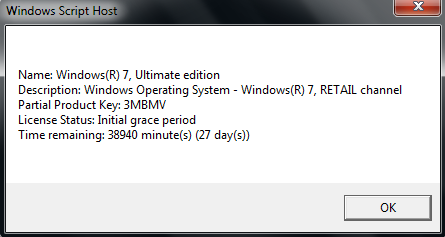
| To display the detailed license status slmgr.vbs /dlv or slmgr.vbs –dlv |
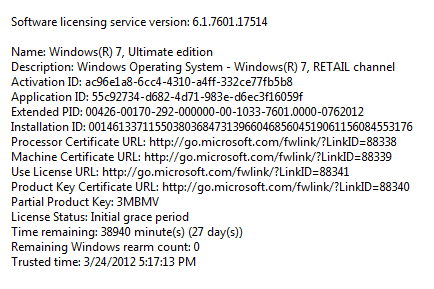
Want to study the code of the visual basic script file slmgr.vbs? Open the command prompt window and enter the following:
notepad c:\windows\system32\slmgr.vbs or
notepad %systemroot%\system32\slmgr.vbs
Great!? Enjoy!
'
' Copyright (c) Microsoft Corporation. All rights reserved.
'
' Windows Software Licensing Management Tool.
'
' Script Name: slmgr.vbs
'
Read more...