 Character Map is a small utility used for entering special characters, view the characters using any installed font, check the keyboard input (Alt code + numeric key) for entering those characters.
Character Map is a small utility used for entering special characters, view the characters using any installed font, check the keyboard input (Alt code + numeric key) for entering those characters.
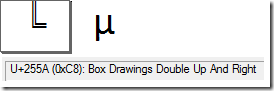
This application in Windows makes it possible to use characters that are not displayed on the keyboard. Making it very useful for inserting special characters into your documents.
Special characters are characters that cannot be found on your keyboard. These characters include scientific notation, advanced mathematical operators, currency symbols, and characters from other languages such as Japanese Hiragana, Katakana, Korean Hanji and many more.
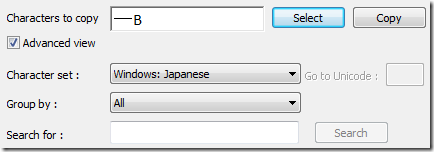
The Advanced view check box can be use to check the character sets in a font according to different encodings or code pages, including Unicode code ranges, to locate particular characters by their Unicode code point and to search for characters by their Unicode name.
To launch the application:
The Character Map application can be started by:
Start → Run → charmap.exe
or by typing “character map” to Start Menu Search.
How do I search for a Chinese, Japanese, or Korean character by the way it sounds?
Source: Microsoft
You can search for a character by the way it sounds in the following character sets: Korean Hanja by Hangul, Japanese Kanji by Hiragana, Simplified and Traditional Chinese by PinYin and Bopomofo.
Note: character sets must be installed on your computer.
In Character Map, select the Advanced view check box.
Click the Group by list, and then click one of the following character groupings:
Ideographs by Radicals
Japanese Kanji by Hiragana
Korean Hanja by Hangul
Simplified Chinese by PinYin
Traditional Chinese by Bopomofo
Unicode Subrange
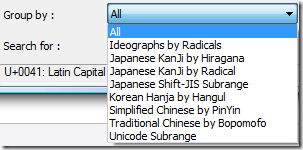
Click the character that corresponds to the sound you want to search and Character Map will display the characters that start with the sound you selected.
Hope this helps!
0 Comments:
Post a Comment