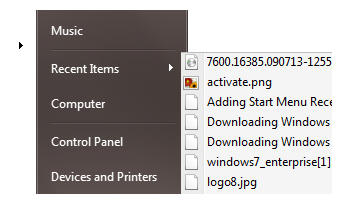
Once you installed and use the new version of Windows for several days, you’ll noticed that the Recent Items Menu is gone.
Enabling the feature is not so difficult and familiarization is a must because most of the user experienced was enhanced in Windows 7.
Right-Click any part of the Windows 7 TaskBar and choose Properties.
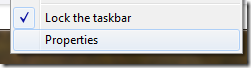
At the Start Menu Tab, Choose the Customize option
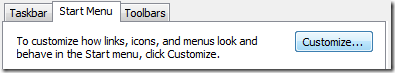
Scroll Down and at the Middle Part Click the option Recent Items
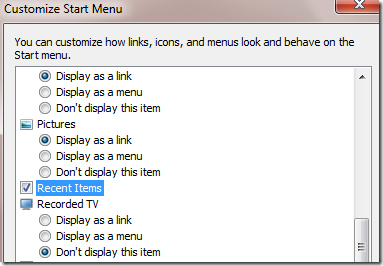
Press OK to Apply the Settings.
That’s it!
Simple things are really important, the procedure works almost the same in Windows Vista…
Enjoy using Windows 7!
0 Comments:
Post a Comment