Enhanced: The new version of WinBubbles extends the possibility and aims to give “suggestions” using Tweaks on several features that Windows 7 and the future version of Windows should have.
Using the new advance context menu customisation tool, you can now edit and modify the context menus and add icons in any file-type.
You don’t need to memorize or be a geek to do the tweaks.
WinBubbles will help you add and edit several settings instantly. Works and tested in 32/64-bit version of Windows 7!
How to Put an Icon to Right-Click Menu for Specific File-Type in Windows 7
Open WinBubbles and go to Tools Tab
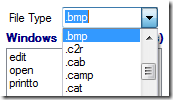
In the File-Type box, find the specific file and select which Right-Click Menu option you want to tweak.
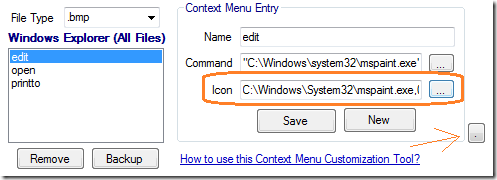
Click the small secret option as indicated in the picture above to activate the “search mode”.
Choose any icon that you want to add.
You can also hack some applications (.exe) to search for high-resolution icons.
Click Save and check the results. Simple isn’t it?
Here’s a tweak version that uses IE for the file type icon but the default program to open is Apples Safari and “open in same window” uses Firefox icon and program to open.
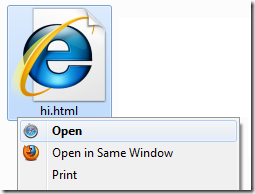
Your Ultimate TweakUI for Right-Click Menus in Windows 7. Nice!
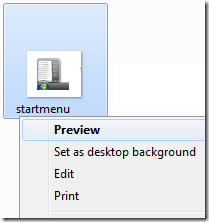
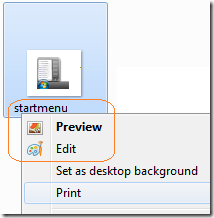
0 Comments:
Post a Comment