If you want to see the servers ip-address and clients new ip-address while connected in the internet, installed protocols and lists of broadband connections. I wrote several ways to open the Network connection list window easily.
Right Click the Network Icon > Network and Sharing Center
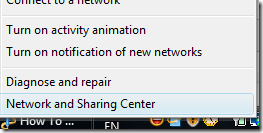
At the left side of the window click manage network connections
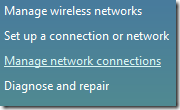
If your a first time user of Windows Vista, it is difficult to find the option.
Anywho, I’m going to give five more ways to open the window easily.
1. Press Win + R and type the following command
control netconnections
2. type ncpa.cpl in the Start Menu Search
3. In your desktop, create a folder called
Network Connections.{7007ACC7-3202-11D1-AAD2-00805FC1270E}
4. Using the new version of WinBubble you can easily add Items to My Computer and Control Panel Window that can serve as alternative to libraries in Windows 7.
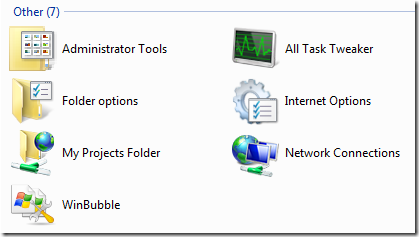
Open WinBubble > Tools Tab > Using the second tool “My Computer and Control Panel Items” Group > Use the following settings
Name: Network Connections (or any)
File/Folder: control netconnections
Tool Tip: Network Connections (or any)
Icon: C:\Windows\system32\imageres.dll,113
Click the Set button… That’s it! Enjoy using WinBubbles!
5. Press Win + R and use the following command
control ncpa.cpl
Enjoy!
0 Comments:
Post a Comment