 Windows Easy Transfer is a program that help users to migrate files and settings of computers such as personal files, media and e-mail from old computer to the new one such as Windows 7 or Vista.
Windows Easy Transfer is a program that help users to migrate files and settings of computers such as personal files, media and e-mail from old computer to the new one such as Windows 7 or Vista.
It helps you choose what to transfer to your new computer, such as user accounts, Program data files and settings, Internet favorites, E-mail messages, settings, and contacts, photos, music, videos, Windows and Internet settings.
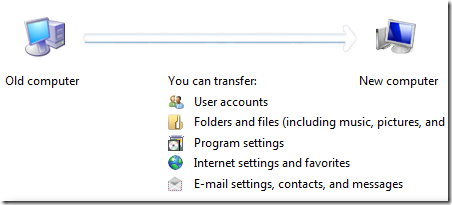
The wizard will guide the user through the process o f transferring files and settings from one Windows computer to another.
Note: No information is deleted from your old computer and all applications designed for the old Operating system will NOT be transferred.
Different Methods in Transferring the Files
- Using the Network
What you'll need: Both computers must be connected into a network and has the ability to access the same network folders. - Using DVDs or CDs
What you'll need: Enough writeable discs to hold the data and settings and writeable DVD or CD drives on both computers. - USB flash drive or external hard disk
- Easy Transfer Cable
How long does will it take to transfer the settings and files?
How fast your files and settings are transferred will depend on several factors such as the amount and size of files and settings, speed of your computers and the transfer method you choose.
Can viruses, worms, trojans and spywares be transferred?
Yes. Microsoft strongly recommend to scan your computer first by running antivirus and spyware protection programs at all times before you select files to transfer.
How to access the program
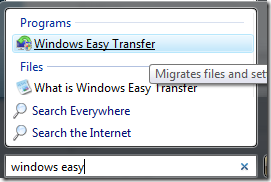
just use the start menu search or use the new version of WinBubble to open the application located at the Windows Utilities Tab if you forgot the name.
Hope this helps!
0 Comments:
Post a Comment