 What if you forget your Windows password on specified user account?
What if you forget your Windows password on specified user account?
Business centers
If your account is on a Windows domain, ask your IT center that manages computer problems or if it is done locally, contact your system administrator to reset the password. Usually it will take 15 minutes only to finish.
Not on the domain
1. Using the activated Administrator Account (also works in Windows XP and Vista) or another administrator account. At the command prompt use the command below to change the password.
net user [specified username] *
or
net user [specified username] [new password]
Using WinBubble
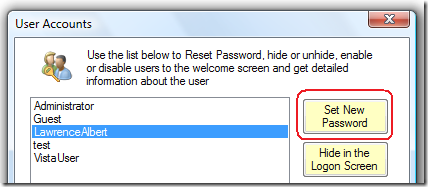
WinBubble will automatically get the list of the User accounts inside your computer (including the hidden administrator account).
Open the application and go to the Specific Tab and click the User Accounts CP button. Once the Windows User Account tool is open click the specified User account and push the Set New Password button. Type in the new password and press OK.
That’s it! WinBubble incorporates tons of small features not just for the geeks but for all!
2. Use the built-in password reset tool using USB Disk.
Read here for more information
3. What to do if you don’t have another administrator account on the computer and you did not create a usb password recovery.
Prevention is better than Cure
The new version of WinBubble has the capability to launch the application while in the Welcome screen.
If you’ve activated the new feature by clicking the Logon button or the Ease of Access center button in the Windows Utility Tab, you can reset and change the password using the first step while on the Welcome screen.
4. If all steps doesn’t work try Googling for free and paid softwares that will help you recover your Windows Account.
Hope this helps!
0 Comments:
Post a Comment