Starting from Windows Vista to Windows 7 and Windows 8, All programs pinned to taskbar has it’s own keyboard shortcut. Windows automatically assigns combination of keystrokes giving direct access to a particular program.
How? Simply use Win key + “position of the icon” as shown above.
Example: Win + 1 for Internet Explorer and Win + 2 for the Libraries Icon
That’s it!
Keyboard shortcuts or hotkey in computers is a group of keys that gives simple ways to launch a program using combination of keystrokes. It can make life easier to work with your computer and saving time and effort as you work with your apps.
Keep on reading!
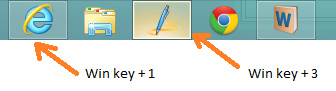
0 Comments:
Post a Comment