The tip let’s you fix the problem with the Hibernate option and it lets you show the said configuration in the Power Menu as shown in the picture.
Go to your power options window by using the Run Window (Win+R) and type: control /name microsoft.poweroptions
Once the power option window opens, at the left pane click “Choose what the power buttons do”
System settings window will be launch and afterwards, go for UAC verification in order to edit the power settings: Change settings that are currently available as shown in the picture
Control Panel\Hardware and Sound\Power Options\System Settings
At the bottom part, scroll until you reach Shutdown settings options. You can enable and disable or show and hide the “Hibernate” option in your power menu including Sleep and Lock.
That’s it! Hope this helps!
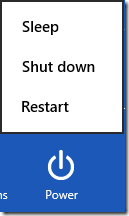
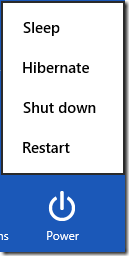
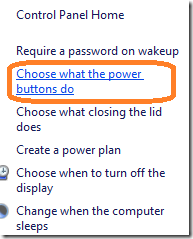
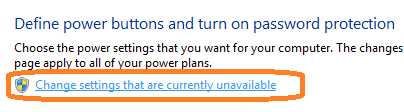

0 Comments:
Post a Comment