LCD and monitors has biggest power consumption according to the study made from MS Engineering Windows 7 group. This corresponds to 42-43% power consumption everyday. This tip will help you save more power for every usage.
According to Microsoft, to save power when using the battery the slide show of your favorite desktop background will pause. This is the default setting for the said configuration option.
Here’s how to access the checkbox option.
Control Panel\Appearance and Personalization\Personalization\Desktop Background
Right-click any portion of the desktop and click Personalization. Once the window opens, click Desktop Background located at the bottom part of the screen.
To access the said option you need to go to the Desktop Background window as shown above.
Thanks for reading the quick tip!
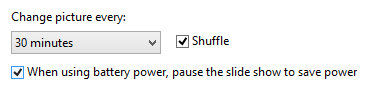
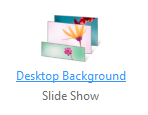
0 Comments:
Post a Comment