Many programs and installation disc now are compiled in .iso format. Making a copy or burning them in Windows 7 is very easy. A built-in Right-Click Menu will launch the Windows Disc Image Burner to burn .iso files directly within Windows without the need of third party tool.
ISO File is a disk image or copy of data of a DVD/CD-ROM.
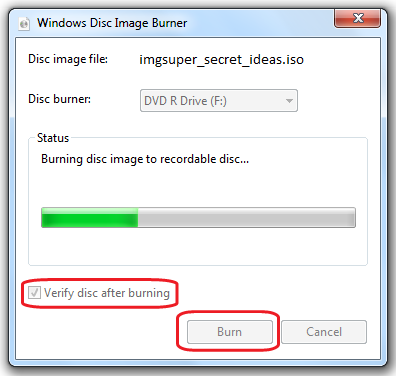
To verify the disc after burning, click to check the option as shown in the picture above.
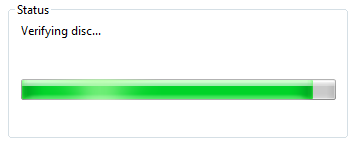
It is supported natively in Windows 7 free of charge.
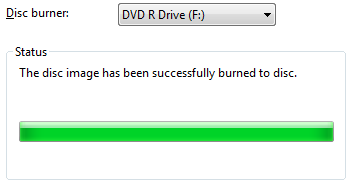
That’s it! Hope this helps!
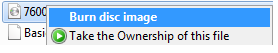
0 Comments:
Post a Comment