The Trusted Platform Module (TPM) security is built to newer computers that uses microchip, enables your computer to take advantage of advanced security features such as BitLocker To Go and Drive Encryption.
Read here for more details about TPM.
BitLocker and TPM
To use the Windows BitLocker Drive Encryption features designed to work with compatible Trusted Platform Module (TPM) security hardware, your computer must have a compatible BIOS.
Note: If BitLocker and the TPM Management console do not appear to work with your TPM security hardware and BIOS contact your hardware manufacturer for specific configuration and troubleshooting information.
How to Find out if your computer is TPM Capable
To verify if your computer has TPM chip, restart your computer and open the BIOS and check the details to find if the TPM is built into the motherboard.
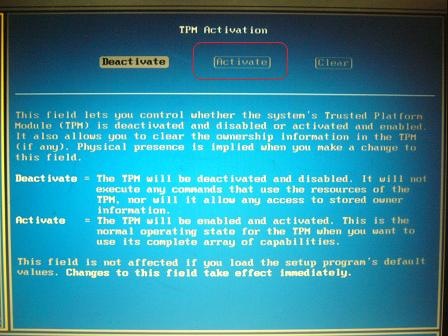
Also, if the TPM driver is installed then it will show up in the Device Manager.
It is also accessible from the Control Panel under System Devices in Windows XP and Security Devices in Windows 7 and Vista.
Hope this helps!

0 Comments:
Post a Comment