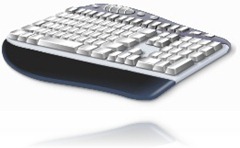
Windows 7 includes new shortcut keys for more efficiency and increase in productivity. Personally, I don’t like to memorize lots of Keyboard shortcuts. I only use few of them in everyday computing.
Windows 7 changed my attitude towards shortcut keys. Now I need to memorize these new sets of two or more combinations of Keys.
Join me!
New and Useful Key Combinations
Win+Left / Win+Right Arrow: Dock or Maximize the Window to the Left/Right side of the screen

Win+Up: Maximize the active window
Win+Down: Minimize the current Window and restore the previous state, if the Window state is maximized.
Win+Home: Minimize all except for the current window
Win+T: Cycle or scroll through Programs (thumbnails) on the Taskbar.
SHIFT+Click or Middle Click a Taskbar item: Starts a new instance of the particular program
CTRL+SHIFT+Click: Open an instance of a particular program in Administrator mode
Useful for professionals, Win+P: Connect to a Projector

Win+TaskBar Position e.g. Win+1, Win+2, Win+6: This feature is included in Vista but it will launch the program in Quick launch bar. Now It will open any program located in the New Taskbar.
Note: Unlike in Vista, the first position is number 1.
Ctrl+Click: Switch and open the group of programs in the Taskbar one by one.
Win + Right Arrow + Enter: Shutdown your Windows 7 easily
General Keyboard Shortcuts, and Other Old and Useful Key Combinations
Win+R: Open the Run Window
Alt+Tab: Switch between open items

Windows 7 Tip: Use the arrow keys afterwards
Win+Tab: Cycle or scroll through Programs using Aero Flip3D
Start Search and press CTRL+Shift+Enter Key: Open the program in Administrator priviledge
Win+E: Opens My Computer Window
CTRL+Mouse scroll wheel or Shift+CTRL+Scroll wheel: change the size of the icons on the desktop
Win+D: Toggles Minimize and Maximize of all Windows
Shift+Delete: Delete the selected item without moving it to Recycle Bin
CTRL+Shift+ESC: Opens Windows Task Manager
ALT+F4: Close the current window
Win+Pause: Opens the System Properties
Alt+Enter Key to a File: It will open the Properties
There are many more Keyboard shortcuts… Just Click the Start Menu > hit “Help and Support” or simply press F1 > type “keyboard shortcuts” and hit the search button.
Productivity by using Shortcut keys will depend on user preferences. I’m going to update the list if somebody sent a tip or Microsoft added another feature.
Enj0y!
0 Comments:
Post a Comment