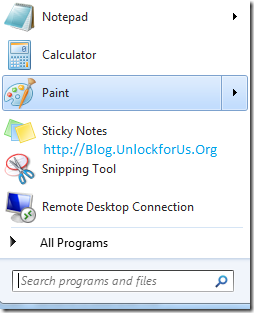
While writing an article about the new and useful keyboard shortcut keys in Windows 7.
One keyboard key combination feature really kept my attention:
Shift+Click on a Taskbar item
It creates a new instance of any application easily.
Usually our instinct is to try others keys…
So, I tried CTRL+Shift+Click on a Taskbar item.
Wow! It opens the program in Administrator mode. UAC opens!
Almost all programs are working even Windows Explorer… this is really useful for power users. Nice!
Coolest Thing…
It works on Start Menu Recent Program List.
Simply press CTRL+Shift+Click the program in the Start Menu and it will open in Administrative privilege.
Great for launching another instance of Command Prompt or CMD as administrator in Windows 7, windows explorer, paint, wordpad for hacking wei, notepad for saving files in disk with limited privileges and many more!
Usually in Windows Vista (also works in Windows 7), we type cmd in Start menu Search and press CTRL+Shift+Enter key to launch app.
Also, you can Right-Click and Choose Run As Administrator.
Now you can open another by simply using the keyboard combination and a single mouse click.
Note: You can also use the middle mouse button to click the programs in the taskbar. However, it will not work in Start Menu recent list.
Enjoy!
0 Comments:
Post a Comment