This is the new option in Windows 7 that will let you hide empty drives or with no mounted media in Explorer.
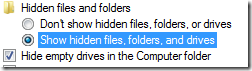
Ok, Lets dig and unlock the hidden secrets behind the new feature!
Hide feature is Enabled
You can use the Start Search, type “folder option”, click to open and go to View Tab. You’ll see that “hide empty drives in the Computer folder” is selected or checked by default as shown in the picture above.
Press Win+E keys to open the Computer Window. Once it opens, We’ll noticed that we cannot see the other drives and seems… it has the same effect as hiding drives using WinBubbles in Vista. (Stay tuned for the Windows 7 version!)
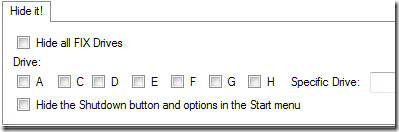
If The option Hidden Files and folders > “Show Hidden Files, Folders, and Drives” is Selected as shown in the first picture above
The drives looks like a hidden file!
Here’s the default look in Vista:
The same in Windows 7 if the Hidden feature is unchecked (“hide empty drives in the Computer folder” option)
Nice new feature in Windows 7 right?
Anyway, Let’s go into the deeper stuff. Open Command prompt or cmd to see if the drives is really disabled or it is just hidden in My Computer Window.
“The device is not ready”…
“There is no disk in the drive. Please insert a disk into drive \Device\Harddisk1\DR1”
So, we can now say that it is just hidden in My Computer window.
:)
Let’s find out in the registry:
HKEY_CURRENT_USER\Software\Microsoft\Windows\CurrentVersion\Explorer\Advanced
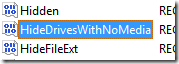
When HideDrivesWithNoMedia is 1, it corresponds to the Checked option. If 0, Hiding empty drives feature is disabled.
Cool Right?
I Googled if someone already blogged or written an article about the registry setting.
Looks like I’m the first person in the Internet to wrote something or documented the registry setting.
:D
Great!
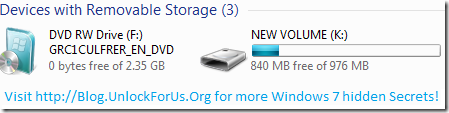
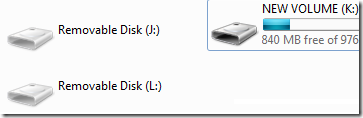

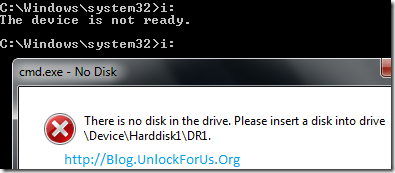
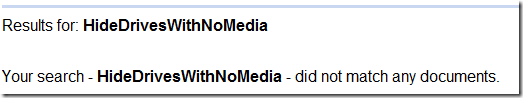
0 Comments:
Post a Comment