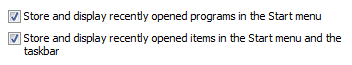
The great thing with the new design of start menu of windows is that, you can easily access all your recent opened software easily. It will display all the icons of your programs with its labels as long as you use that everyday. Also all file items that you have used recently will be shown at the Taskbar e.g. Recent Drafts and Posts.
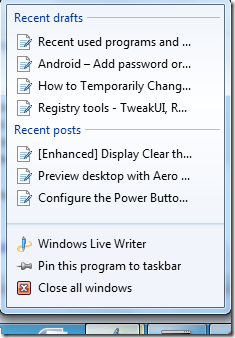
Let’s study how it was done first at windows registry (regedit.exe) by going to the folder location below:
HKEY_CURRENT_USER\Software\Microsoft\Windows\CurrentVersion\Explorer\Advanced
Start_TrackProgs = 1 (checked value, 0 to unchecked)
Start_TrackDocs = 1 (the option is checked, 0 to unchecked)
Note: When you unchecked the Recent Programs list it will clear all the items at the start menu, same thing with the Documents Recent list.
Use WinBubble to unchecked and apply the registry setting
If you just want to clear them (the start menu items) and later after several days you want to restore all items, Use WinBubble Enhanced “Display Recent programs at Start Menu” option to unchecked and apply the registry settings.
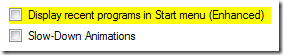
If checked it will restore all the Program items list.
Winbubble automatically backups the list then later you can restore them using the option.
Cool?!
0 Comments:
Post a Comment