When you move your mouse over the Show desktop button located at the end or rightmost portion of the Taskbar, you’ll be able to preview the entire desktop.
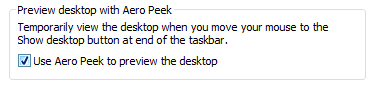
The new feature in Windows 7 creates a temporary transparent view of the entire desktop like glass.
Anyway, If you felt that it will just heat up your video card and motherboard – you can turn off or on the function, go to the Taskbar Properties and at the bottom part, you’ll see the option as shown above.
Next, Here’s the Windows Registry location of the tweak:
HKEY_CURRENT_USER\Software\Microsoft\Windows\CurrentVersion\Explorer\Advanced
DisablePreviewDesktop = 1 (unchecked)
DisablePreviewDesktop = 0 (checked value of the Taskbar option)
For the Keyboard combination of the feature, Press Winlogo key + Spacebar to quickly preview the desktop and release the keys to restore.
That’s it! The technical details of the function in windows registry.
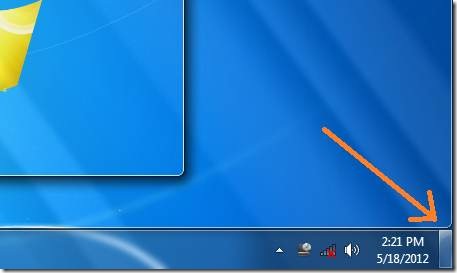
0 Comments:
Post a Comment