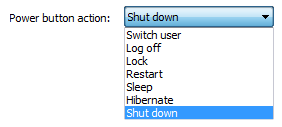
This is a new feature at Windows 7 that lets you configure the start menu power button function and action. You can easily access the feature at the Taskbar and Start Menu properties as shown.
Let’s dig on its technical details.
Windows Registry Settings
HKEY_CURRENT_USER\Software\Microsoft\Windows\CurrentVersion\Explorer\Advanced
| Start_PowerButtonAction | Value Data |
| Switch user | 100 |
| Log off | 1 |
| Lock | 200 |
| Restart | 4 |
| Sleep | 10 |
| Hibernate | 40 |
| Shutdown | 2 |
Here’s an example, we used the value data 4 for Restart function as shown below:

Usually, when you bought new laptop nowadays, the initial settings for the power is to Sleep after touching the button. This is the easiest alternative way to add a shutdown function to start menu.
That’s it!
0 Comments:
Post a Comment