Trying to find what happen to the run window option at Start Menu? You already went on circles, until now you can’t find the said feature on windows and you want to get it back.
Go to the Task Manager and access the option
Press CTRL + SHIFT + ESC and click the File Menu > Run option…
Buy a keyboard with Windows key
- It’s very easy to access by just pressing Win + R and type any command
A Rundll32 command Shortcut
Create a shortcut by using a rundll32 command as shown below:
Rundll32.exe shell32.dll,#61
Create a Shortcut using the command below and Pin it to your Start Menu or Start Screen
%windir%\explorer.exe shell:::{2559a1f3-21d7-11d4-bdaf-00c04f60b9f0}
That’s it! Hope this helps!
Reference(s)
http://teamwindows8.com/2013/05/ultimate-list-of-shell-locations-in-windows-8/

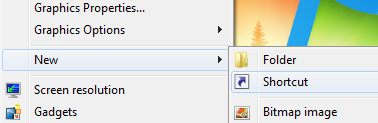
0 Comments:
Post a Comment