There are several useful features that WinBubble can do to your desktop and explorers right-click menu. WinBubbles for Windows 10 was designed and accompanied with icons that enriched a lot of user experiences.
Solve problems – the easy way.
Having some problems finding Control Panel items, Software and System tools? The new version will help you revive the Windows Aura that you always look for.
*Taking the Ownership of a file/folder
This will solve the problem in "Access denied" message when opening / moving / deleting a file/folder.
*Copy to/Move To
Increase productivity by speeding up arrangement of files and folders.
*Slow-Down animation
If you want to activate the animation in Windows - go to General Tab, Check the "Slow down Animation" and click the Apply button
.
How to use it? Press Shift key and click the Minimize button
*Turn Off your monitor when not in use to save battery. According to other people, despite the name - screen savers do nothing. Flashing images and Windows Aero especially LCDs and Displays actually consume more energy during active use.
*Add "Open with Notepad" will greatly help you in everyday use of your computer.
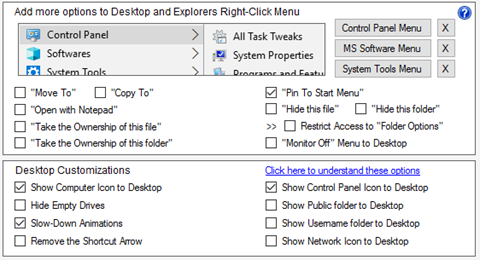


0 Comments:
Post a Comment