Experiencing Epson printer problems because of not using the original ink cartridges?
Here’s a quick tip to solve stripes in printer printouts…
You can clear horizontal banding and other related problems by cleaning the print head. You can do this from your computer by using the Head Cleaning software, or from the printer by using the printer's control panel.
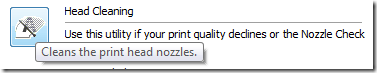
- Using the Head Cleaning utility - to start the, click the Maintenance tab in the printer window, then click the Head Cleaning option.
- Note: Use the software if your print quality declines or the Nozzle Check indicates clogged nozzles.
- Using the printer's control panel.
Caution for obtaining new ink cartridge
- The manufacturer (EPSON) recommends the use of genuine ink cartridges. Other products not manufactured by EPSON may cause damage and removes the products warranty.
- Leaving the old cartridge in the printer until you have obtained a replacement. Otherwise, ink remaining in the print head nozzles may dry out.
0 Comments:
Post a Comment