Show desktop icon located at Quick launch toolbar is one of the most used feature in windows. When you click the icon, it lets you view the windows desktop and if clicked again, it will restore the original view.
Great while navigating your softwares and files!
At windows 7, Show desktop is now one of the fix feature located at the right most part of the taskbar.

Hidden Location of Quick Launch Bar at Windows 7
C:\Users\[username]\appdata\Roaming\Microsoft\Internet Explorer\Quick Launch
%userprofile%\appdata\Roaming\Microsoft\Internet Explorer\Quick Launch
you just need to navigate the folder location and you can see the two features still existing – “Show Desktop” and “Switch Between Windows”
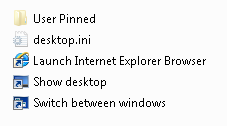
One of the problem that you will notice - it is a shortcut link not an scf file or Windows Explorer Command. The solution – open your notepad and create the configuration below and save it as “Show Desktop.scf”
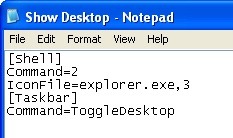
For windows vista, you can try using the command Rundll32 DwmApi #105 for Switch between windows.
Thanks for reading the article!
0 Comments:
Post a Comment